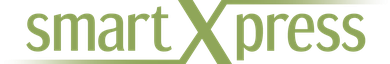Download free demo version
We enjoy to provide you with a free demo version of smartXpress. Three steps will bring you to the smartXpress experience:
1. Download
Download the installation file for the demo version of smartXpress for MS Office 2007/2010/2013 here.
2. Install
By double clicking smartXpress is installed in your user profile. Please close PowerPoint before starting installation. Dont't worry, smartXpress is easily uninstalled by using the Uninstall-function in the user interface.
3. Play
After installation of smartXpress you get started immediately:
Open PowerPoint and you will find the additional entry smartXpress in the top menu. You can try the exemplary smartXpress functions of the demo version until 1 month after installation. Have fun!
Contact us, if you are interested in using smartXpress permanently!
We offer you/ your organisation/ your company licences for different terms as well as the customiziation of smartXpress for your specific needs regarding function and design.